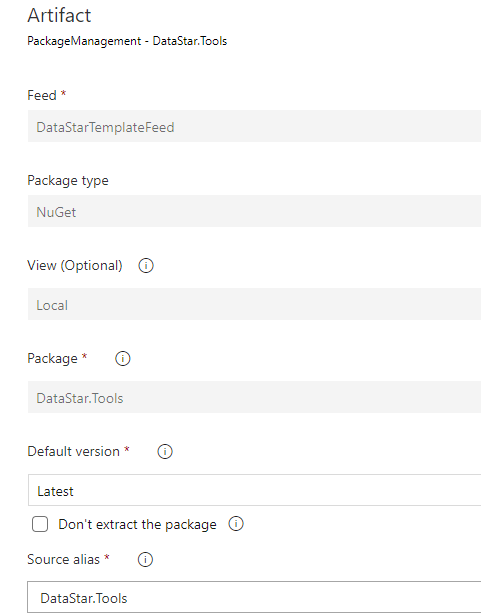Azure DevOps - Artifacts¶
The release pipeline is normally triggered on response to the build artifacts being created. However you also need to add DataStar.Tools as an artifact so that it gets downloaded to the build agent as this will be used to run the deployment. Optionally you can also include your templates as a packaged artifact so that you can configure DataStar to generate reversal scripts.
Artifactory Repository¶
Azure Artifacts allow developers to publish and consume various types of packages from Azure Feeds or other artifact repositories such as Antifactory. The DataStar.Tools version should be uploaded to your artifact repository, you have the choice of an internally defined Azure Feed or an external repository (note DataStar.Tools is published in NuGet and Zipped format). Azure Artifacts supports NuGet and Universal Packages.
If you want to use Azure Feeds you should follow the Microsoft instructions on how to set this up for your Organization as described here. Alternatively you can connect to an existing artifact repository as described here.
Once the Artifacts Feeds have been configured you should be able to add them to your release pipeline via the "Add" button and selecting "Azure Artifacts" as the source type as shown below: