Rally Task Tracking¶
With its strategic acquisition of Rally, CA Technologies provides proven way to help customers adopt agile, while maintaining visibility into agile teams’ business deliverables and resources. DATASTAR provides an integrated solution so that version control commits can be associated with tasks and user stories. Once this association has been created it can be used to create deployments centered around your user stories.
Connect to Rally¶
If you have specified a GIT repository as your Version Control System, the Project Tracking option will be enabled in the Version Control menu ribbon group:
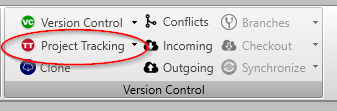
Clicking on this button will bring up the Task Tracking Connection dialog where you can select "RALLY" from the drop down, this will being up the dialog:
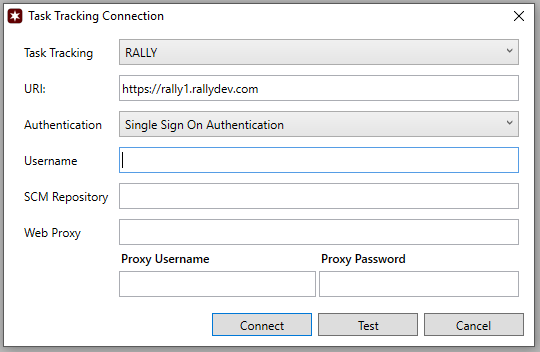
The RALLY connection supports the following authentication mechanisms:
- API Key
- Single Signon - Rally's current SSO implementation is based on the SAML specification which requires a user to interact with a browser to complete authentication.
- Username / Password
Once connected the Rally icon will be displayed in the status bar on the bottom right of the main window.
The SCM Repository is not mandatory, however an warning message will be displayed on startup to let you know that the SCM Repository has not been specified. You should set this to the name of the repository that mirrors your Version Control repository. If you have not yet created an SCM Repository in Rally it can be added by following the steps below.
Create Repository¶
The CA Agile Central data model has a SCMRepository object. Every changeset object created in CA Agile Central is associated to one of these SCM Repository objects. Therefore you must create one of these to represent your GIT repository (note this is not an actual GIT repository, it's just an internal object that represents the external GIT repository that you are using).
1. Select the SCM Repository Menu
Once you have connected to Rally some addition options will be available in the Project Tracking menu:
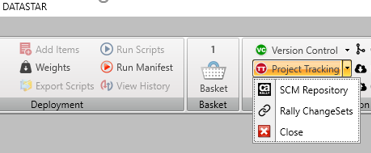
Selecting the SCM Repository option will allow you to view, edit and create SCM Repositories in Rally.
2. Create SCM Repository
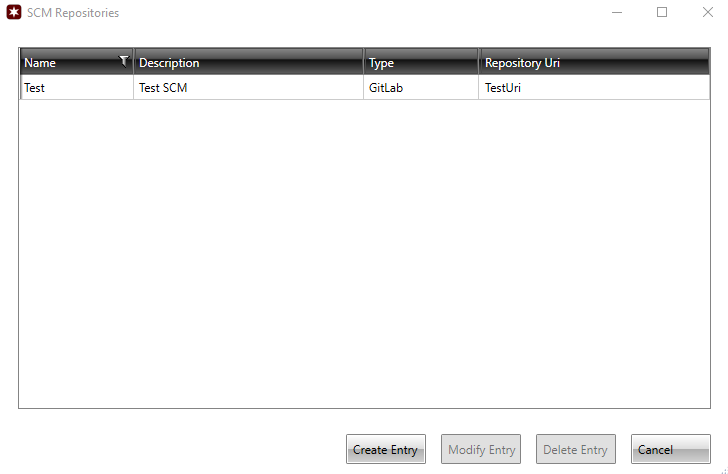
The attributes above are shown for example, you will need to set these to values that make sense for your environment. Notice that SCM Repository object has attribute Projects which is a collection of projects, hence this syntax. It is possible to associate an SCM Repository with one or more projects, refer to the CA Rally documentation for more details.
ChangeSet Associations¶
The association to a ChangeSet in Rally is created by DataStar when you push your changes to the remote repository. In some circumstance's you may wish to remove an association. A ChangeSet can be located via the Commit Id (Sha) using the Rally ChangeSets option. Once located you can remove all associations for this commit.