License¶
DataStar is a commercial development tool and is licensed to users under the terms of the license agreement included with the software. When you start the software for the first time you may be prompted with an "Invalid License" warning message.
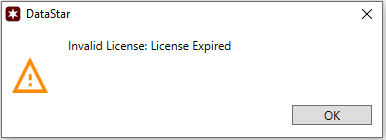
License Server¶
When you purchase a license from Absolute Technology your organization will be defined in the DataStar license server cloud which will automatically provide access tokens to enable your software features. The registration is managed by email domain address, so once your organization is setup users can self register for a license key by clicking on the "Configuration" tab and selecting the license key button.
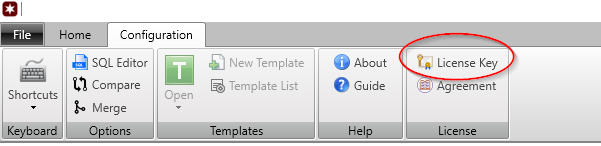
This brings up a window where you can select the type of license, the options are "License Key" or "License Server", go ahead and select "License Server" from the dropdown, you will be presented with the License Server connection details. Each user is required to register individually, if you've not registered go-ahead and click the "Register" button, this will take you to the web portal when you can register your email address and password (the password must be at least 8 characters in length, contain an upper and lowercase letter, at least one digit and a character symbol). Once you have registered enter the username and password (with proxy server if required) and click on the "Apply License" button. The license details should be populated in the window, clicking on "OK" will close the window.
FAQ: What happens if the software can't connect to the license server?¶
Provided that the a license key was obtained in the last 30 days, then you will be able to continue using the software. However beyond this limit the the software will automatically become disabled until such time as the license can be verified. The license status is shown in the the status bar.

License Key¶
If you have been provided with a license key, this can be entered in the by changing the type to "License Key" on the License Details window. To enter a license key click on the edit button and paste the license key into the text box and click "Apply License". Once applied the license details will be updated and clicking "OK" will close the window.
Note: Organization wide license Keys are no longer being provided and each user is required their own license key (the exception being the DataStar Command Line utility).