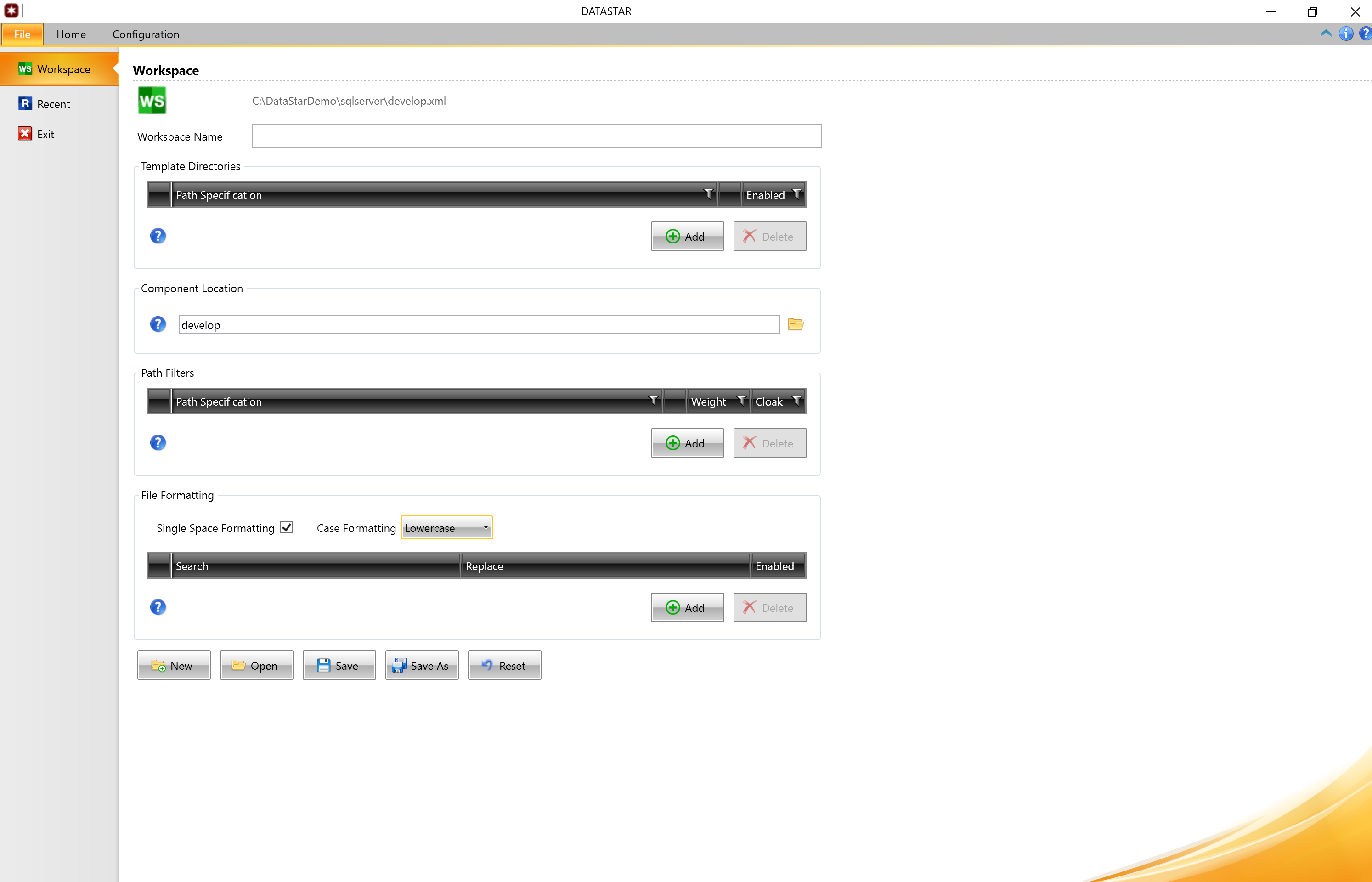Overview¶
The easiest way to start is define a repository where the scripts are to be stored. The principal is the same whichever version control system you are using.
Please note that there are fundamental differences between TFVC and GIT, however in designing the options we have tried to follow the GIT conventions, therefore we may refer to operations such as "clone", "fetch", "pull", however these will behave differently due to the fact that TFVC is a centralized repository and GIT is a decentralized repository.
Connection¶
The first step is to configure your Version Control connection, this is done via the Version Control button in the ribbon menu under the "Version Control" group.
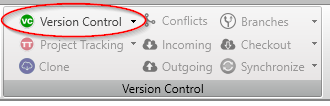
Select the Version Control system from the dropdown menu, and enter the connection details for your environment. Note that if you are selected TFVC, then you will automatically be configured for Work Item tracking and the separate "Project Tracking" option will be disabled. The connection status will show in the bottom right hand corner, if you see a warning triangle over the image it just means that either the local file system copy hasn't been created or it doesn't recognize it as being valid for the version control type.

Clone¶
Once you have a valid version control connection you can clone the repository which will create a copy of the repository locally. Click on the "Clone" button, In all cases you will need to select the local file system directory, however for TFVC you are also required to select the server path (this will create a local workspace mapping). Once the clone has completed you will automatically be connected to the local workspace. If you are cloning an existing workspace then the workspace project file should automatically be detected, if it is a new workspace the project file will be created for you.
Workspace Configuration¶
The Workspace can be configured by selecting the "File" tab and then selecting "Workspace" from the left hand menu. Refer to the section on Workspace Configuration for further details on the options: