Jira Task Tracking¶
Integrating Jira with DataStar enhances your CI/CD pipelines by associating deployments directly with Jira tasks, ensuring traceability and streamlined deployment processes. Here’s how to achieve this:
- Generate Deployment Files: Using the DataStar Client application, generate deployment files that encapsulate the necessary changes for your database components.
- Attach to Jira Tasks: Save or export these deployment files as attachments to the corresponding Jira tasks. This association ensures that each deployment is linked to a specific task, facilitating traceability and documentation.
- Implement Build Pipeline: Implement a build pipeline that pulls the deployment file from the Jira tasks and builds the deployment package from version control. then publish this to your preferred release management software (such as Octopus or Azure Dev Ops)
Connect to Jira¶
If you have specified a GIT repository as your Version Control System, the Project Tracking option will be enabled in the Version Control menu ribbon group:
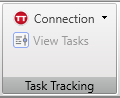
Clicking on this button will bring up the Task Tracking Connection dialog where you can select "JIRA" from the drop down, this will being up the dialog:
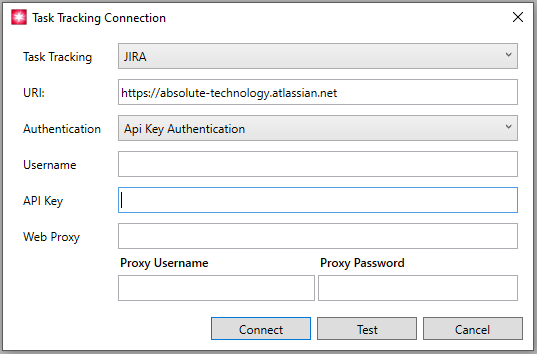
To integrate Jira with DataStar, Jira Cloud requires the use of API tokens for authentication, as traditional password-based authentication is deprecated.
Authentication Details:
- Username: Use the email address associated with your Atlassian account.
- Password: Use an API token instead of your account password.
Creating an API Token:
Follow these steps to generate an API token for your Atlassian account:
- Access API Token Management:
- Log in to your Atlassian account.
- Navigate to the API tokens section: Manage API tokens for your Atlassian account.
- Create a New API Token:
- Click on Create API token.
- Provide a memorable and concise label for your token such as "DataStar Client".
- Set an expiration date for the token, and click Create.
Once connected the Rally icon will be displayed in the status bar on the bottom right of the main window.